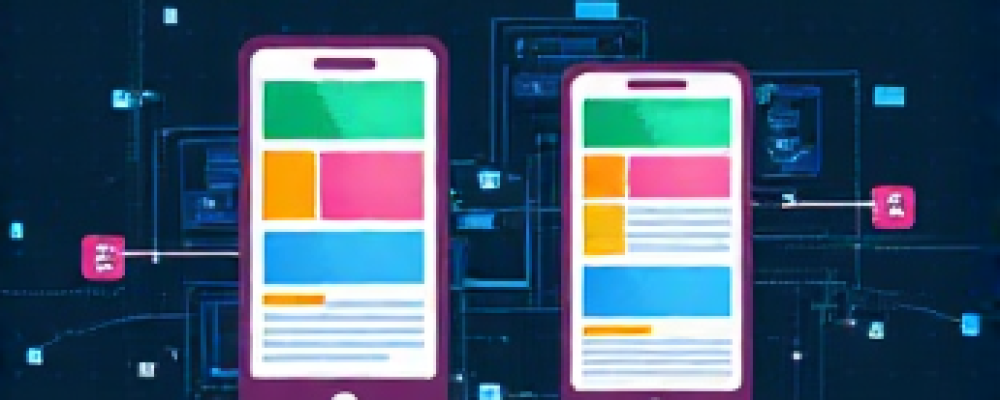In today’s digital landscape, where users access the internet through an ever-expanding array of devices, ensuring a seamless and efficient website experience is paramount. From powerful desktop computers to sleek smartphones and versatile tablets, each device possesses unique capabilities and limitations. Failing to acknowledge these differences can lead to sluggish loading times, broken layouts, and ultimately, a frustrated user base. One powerful technique that can significantly enhance your website’s performance across all these diverse platforms is device identification.
Understanding the Basics of Device Identification
At its core, device identification is the process of determining the specific characteristics of the device accessing your website. This goes beyond simply knowing if it’s a mobile or desktop device. It delves into specifics like screen resolution, operating system, browser type, and even hardware capabilities. Several methods are employed to achieve this, including:
- User-Agent String Analysis: This is the traditional method, relying on the browser sending a string of information (the user-agent string) about itself and the operating system to the server. While widely used, it can be unreliable due to inconsistencies and the ability for users to modify it.
- Client Hints: A more modern and privacy-preserving approach, client hints allow the server to request specific information from the browser about the device’s capabilities. This provides more accurate and granular data.
- JavaScript-Based Detection: Client-side JavaScript can be used to gather details about the device’s screen size, orientation, and touch capabilities. However, relying solely on JavaScript can be problematic if the user has it disabled.
Boosting Performance Through Device Awareness
So, how exactly does knowing the device improve website performance? The answer lies in tailoring the website’s delivery and content to the specific needs of each device.
Optimized Image Delivery
Serving high-resolution images to a mobile device with a smaller screen is a waste of bandwidth and processing power. Device identification allows you to implement responsive images, delivering appropriately sized and optimized images based on the device’s screen resolution and pixel density. This significantly reduces image download times, leading to faster page load speeds, particularly on mobile networks.
Adaptive Content Rendering
Certain content elements might be more relevant or engaging on specific devices. For example, a website showcasing interactive 3D models might only be feasible on devices with sufficient processing power and WebGL support. Device identification allows you to conditionally load or hide such elements, preventing unnecessary resource consumption on less capable devices.
Streamlined Resource Loading
Similar to images, CSS and JavaScript files can be optimized based on the accessing device. You can serve smaller, mobile-specific stylesheets and scripts to mobile devices, reducing the amount of data that needs to be downloaded and parsed. This is crucial for improving performance on slower mobile connections.
Enhancing the Mobile-First Approach
While a mobile-first design philosophy is essential, device identification allows you to go beyond simply adapting the layout. You can fine-tune specific elements and functionalities for mobile users, such as simplifying navigation, optimizing touch targets, and providing a more tailored experience.
Improved Caching Strategies
Knowing the device type can also help in implementing more efficient caching strategies. You can potentially cache different versions of your website or specific assets based on device characteristics, ensuring that returning users receive the most optimized experience possible.
The Tangible Benefits of Device Identification
The advantages of implementing device identification extend far beyond mere technical improvements. Here are some key benefits you can expect:
- Faster Loading Times: By delivering optimized assets and content, you can significantly reduce page load times, which is a critical factor in user satisfaction and search engine rankings.
- Reduced Bounce Rates: A slow-loading website is a surefire way to drive users away. Faster load times and a better user experience lead to lower bounce rates and increased engagement.
- Improved SEO Rankings: Search engines like Google prioritize websites that offer a good user experience, including fast loading times and mobile-friendliness. Device identification contributes directly to these factors, potentially boosting your search engine rankings.
- Enhanced User Experience: Tailoring the website to the specific device results in a smoother, more intuitive, and enjoyable experience for the user, regardless of how they are accessing your site.
- Better Conversion Rates: A positive user experience and fast loading times can directly impact conversion rates. Users are more likely to complete desired actions, such as making a purchase or filling out a form, when they have a seamless and efficient interaction with your website.
Implementing Device Identification: Key Considerations
There are several approaches to implementing device identification:
- Server-Side Detection: This involves detecting the device on the server before sending the response to the client. This approach offers more control and can be beneficial for SEO as search engine crawlers primarily interact with the server.
- Client-Side Detection: Using JavaScript to detect device characteristics in the user’s browser. This allows for more dynamic adjustments but can be less reliable if JavaScript is disabled.
- Third-Party Services: Several services specialize in device detection and provide APIs or libraries to integrate into your website. These services often offer more accurate and up-to-date device information. Platforms like Unifers offer comprehensive solutions that can streamline various aspects of website performance optimization, including features that leverage device identification for efficient content delivery.
When choosing an implementation method, consider factors like accuracy, performance overhead, and ease of integration.
Best Practices for Effective Device Identification
To make the most of device identification, keep these best practices in mind:
- Prioritize Accuracy: Use a combination of methods to ensure accurate device detection. Client hints, where supported, offer a more reliable alternative to solely relying on user-agent strings.
- Avoid Over-Optimization: While tailoring content is beneficial, avoid creating drastically different experiences for each device. Maintain consistency in branding and core functionality.
- Test Thoroughly: Test your website on a wide range of devices and browsers to ensure that your device identification implementation is working correctly and providing the intended performance benefits.
- Stay Updated: The landscape of devices and browsers is constantly evolving. Regularly update your device detection logic and libraries to ensure accuracy.
- Consider User Privacy: Be mindful of user privacy when implementing device identification, especially when using client hints. Only request necessary information and adhere to privacy regulations.
Conclusion: A Smarter Approach to Web Performance
In conclusion, device identification is a powerful technique that can significantly improve your website’s performance and enhance the user experience across a diverse range of devices. By understanding the capabilities and limitations of each accessing device, you can deliver optimized content, streamline resource loading, and ultimately create a faster, more engaging, and more effective website. Embracing device identification is not just about adapting to the current digital landscape; it’s about proactively building a better web for everyone.